As the name suggests, Social Media Tools 101 is a series of posts to help beginners understand some of the wonderful social media management apps and tools available today.
What is Buffer?
Buffer is a social media scheduling tool. The key to social media is adding unique value in a noisy world. For all the time you craft that perfect tweet or post and then release it to the world, wait five seconds… and it’s now buried under hundreds of other people’s posts. With Buffer, you have the freedom to save and schedule posts, including retweets and shares for different times throughout the day (and night).
Why should I even consider Buffer?
Buffer gives you a rhythm, a consistency in posting for a wider range of people to see what you share. By using it’s timed posting interface to create a buffer between posts (hence the name Buffer), this beautiful app allows you to share consistently without bunching, or “stacking” your posts too close together.
Where do I even start with Buffer?
The first step is signing into Buffer and linking to a variety of your social networks. There are also add-ons, apps, and extensions for Chrome, Safari, and Firefox, which come in handy when reading anything worth sharing. A quick click on the Buffer logo in the browser menu will open the Buffer dashboard and you can choose when and where to share your newfound article of interest.
How do I use Buffer effectively?

What’s the extent of Buffer’s capabilities?
The free account settings on Buffer only allow a maximum of 10 cued posts or shares at a time per social media account (i.e., 10 tweets cued, 10 Facebook posts, etc.). This isn’t the end of the world because even Guy Kawasaki only tweets around 50 times a day.
Also, Buffer’s free account allows only one unique user per social account, which means another user for the same social media, like a brand’s Facebook page, wouldn’t be allowed access on Buffer for the same account. A small upgrade fee of $10 increases access to more than one user and up to 12 different social media accounts.
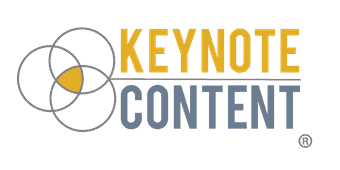



Trackbacks/Pingbacks